Problem Statement :
In Azure Data Factory / Synapse, there are no dedicated functions under pipeline expressions equivalent to DATEDIFF.
So is it possible to reciprocate DATEDIFF in ADF / Synapse without the use of Dataflow.

| Date1 | Date2 | Interval | Output |
| 2015/08/25 07:00 | 2017/08/25 12:45 | Year | 2 |
| 2015/08/25 07:00 | 2017/08/25 12:45 | Quarter | 8 |
| 2015/08/25 07:00 | 2017/08/25 12:45 | Month | 24 |
| 2015/08/25 07:00 | 2017/08/25 12:45 | Week | 104 |
| 2015/08/25 07:00 | 2017/08/25 12:45 | Day | 731 |
| 2015/08/25 07:00 | 2017/08/25 12:45 | Hour | 17549 |
| 2015/08/25 07:00 | 2017/08/25 12:45 | Minute | 1052985 |
| 2015/08/25 07:00 | 2017/08/25 12:45 | Second | 63179100 |
| 2015/08/25 07:00 | 2017/08/25 12:45 | MilliSecond | 63179100000 |
Prerequisites :
- Azure Data Factory / Synapse
Solution :

GitHUB Code
VARIABLES :

where Week, Day, Hour, Minute, Second, Millisecond are variables with values for conversion from Tick to the named entity.
- For most of the Intervals, we can use the tick function to work around this as we do not have an inbuild function get the time difference between two variables.
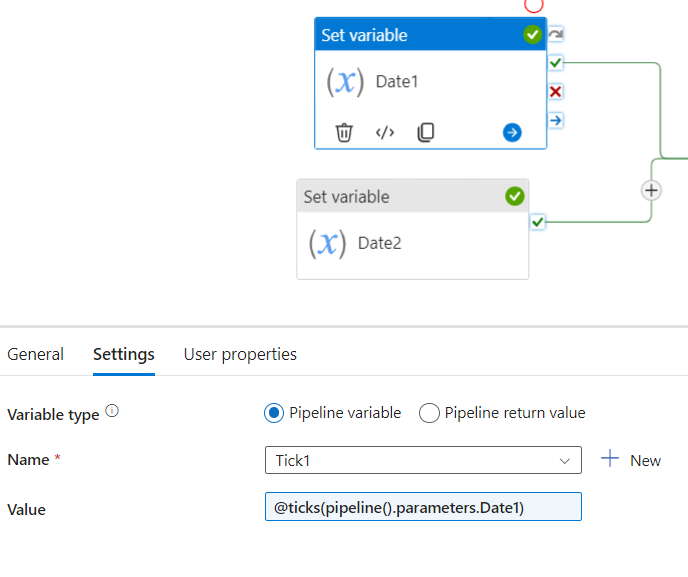
Value :
@ticks(pipeline().parameters.Date1)Similarly, for Tick2 variable :
Value :
@ticks(pipeline().parameters.Date2)2. Use a SWITCH activity for every interval and have Set Variable activity to do the necessary calculations depending on the interval value.

a) Year :

Value :
@sub(int(formatDateTime(pipeline().parameters.Date2,'yyyy')),int(formatDateTime(pipeline().parameters.Date1,'yyyy')))b) Quarter :
We would be leveraging the below logic for Quarter calculation :
=CEILING(((YEAR(Date2)*12+MONTH(Date2))-(YEAR(Date1)*12+MONTH(Date1)))/3,1)The above logic would be split in 2 activities : the one highlighted in bold within the initial activity and the remaining aspect of CEILING in another activity as there is no out of box function within ADF pipeline expression to derive the CEILING value.

Initial Expression : TempQuarter

Value :
@string(div(sub(add(mul(int(formatDateTime(pipeline().parameters.Date2,'yyyy')),12),int(formatDateTime(pipeline().parameters.Date2,'MM'))),add(mul(int(formatDateTime(pipeline().parameters.Date1,'yyyy')),12),int(formatDateTime(pipeline().parameters.Date1,'MM')))),3.0))For CEILING function, please refer this blog : Implementing ROUND, FLOOR and CEILING Function in Data Factory / Synapse via Pipeline Expressions for understanding of the expression.

Value :
@if (greater(length(split(variables('TempQuarter'), '.')), 1),
if (greater(int(split(variables('TempQuarter'), '.')[1]), 0),
if (less(float(variables('TempQuarter')),0),string(split(variables('TempQuarter'), '.')[0]) ,
add(int(split(variables('TempQuarter'), '.')[0]), 1)),
split(variables('TempQuarter'), '.')[0]),
int(variables('TempQuarter')))c) Month :
We would be leveraging the below logic for Month calculation :
((date2.Year - date1.Year) * 12) + date2.Month - date1.Month
Value :
@sub(add(mul(sub(int(formatDateTime(pipeline().parameters.Date2,'yyyy')),int(formatDateTime(pipeline().parameters.Date1,'yyyy'))),12),int(formatDateTime(pipeline().parameters.Date2,'MM'))),int(formatDateTime(pipeline().parameters.Date1,'MM')))d) Day :
We would convert the Date to the Tick values and take a difference of the Tick values, post which would convert the Tick to the corresponding Day conversion value.
Value :
@div(sub(variables('Tick2'),variables('Tick1')),variables('Day'))Similarly, we would do the same for the below intervals :
e) Week :
Value :
@div(sub(variables('Tick2'),variables('Tick1')),variables('Week'))f) Hour :
Value :
@div(sub(variables('Tick2'),variables('Tick1')),variables('Hour'))g) Minute :
Value :
@div(sub(variables('Tick2'),variables('Tick1')),variables('Minute'))h) Second :
Value :
@div(sub(variables('Tick2'),variables('Tick1')),variables('Second'))i) Millisecond :
Value :
@div(sub(variables('Tick2'),variables('Tick1')),variables('Millisecond'))j) In case if some random value ( or different Case Sensitive value) is provided in Interval Parameter, Default SWITCH case :

Output :
For the below Inputs :
Date1 : 2015/08/25 07:00
Date2 : 2017/08/25 12:45
For Interval values :
a) Year

b) Quarter :
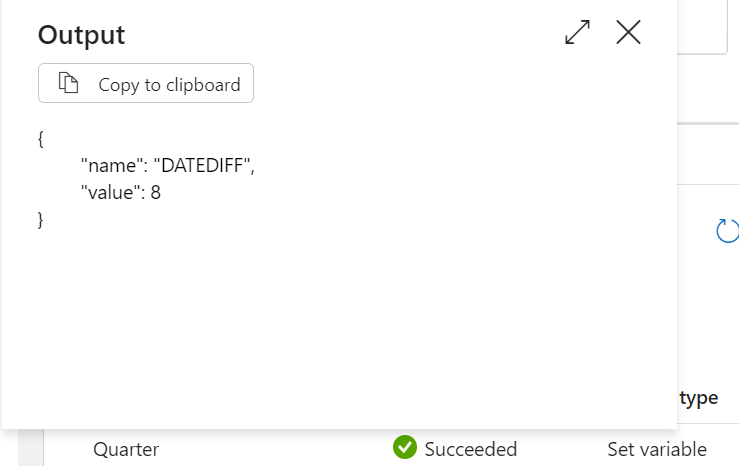
c) MilliSecond :

d) Different CASE or different Value
i) year

ii) Random value like ‘yyyy’
