Problem Statement :
In my previous blog Automated Way to Identify the Dependencies on a Dataflow / Power Query in an Azure Data Factory, we identified ways to get dependencies on a Linked Service within an Azure data Factory. Similarly for Synapse ;
As of Dec 17,2022 ; One can identify the dependencies on a Dataflow in Synapse by logging in to Synapse via Portal and accessing the Dataflow under Develop Section
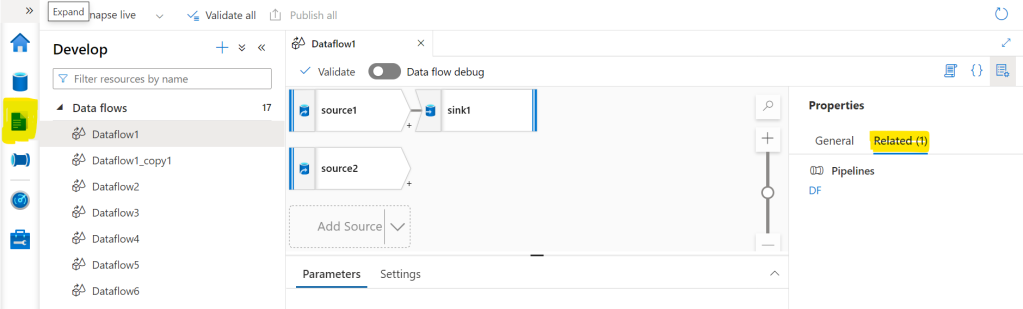
And Clicking the Related tab would get the Dependencies details as seen below :
A) Pipeline Dependent on Dataflow

So how can one get the related / dependent objects on a Dataflow in Synapse in an automated way.
Solution :
- Open Powershell in admin mode and import the Azure SDK modules by executing the below commands :
| Import-Module Az.Accounts Import-Module Az.Synapse |
2. Install the custom module by executing the below command
| Install-Module -Name AzSynapseDataflowDependencies |
3. Now the environment is set for us to execute the commands to fetch the pipeline details .
| To get the list of all Dataflows in Synapse and its corresponding dependent objects, execute the below command: Get-AzSynapseDataflowDependencies -WorkspaceName “<<WorkspaceName>>” |
| To get the details of a specific Dataflow in Synapse and its corresponding dependent objects, execute the below command: Get-AzSynapseDataflowDependencies -WorkspaceName “<<WorkspaceName>>” -DataflowName“<<DataflowName>>” |
Output Results :
- Overall Synapse output
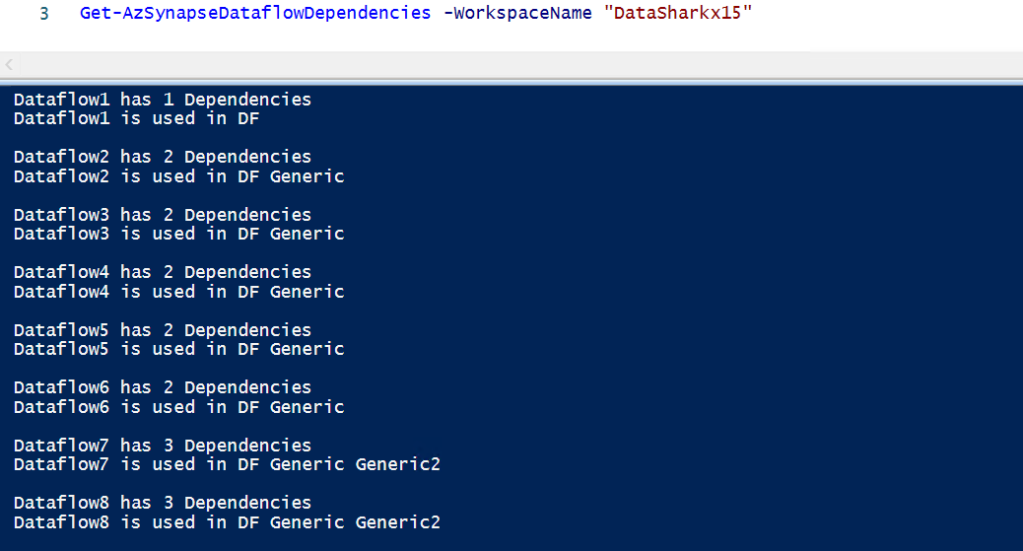
2. Specific Dataflow output
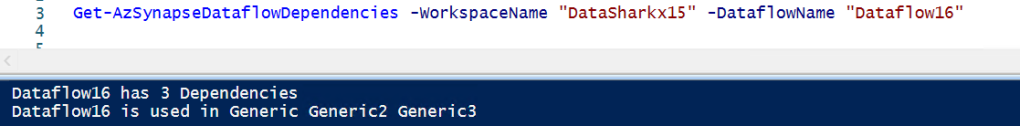
This would avoid manually identifying the dependent objects of a Dataflow in Synapse.