Problem Statement:
How to set up One’s own environment for Power BI learning purpose.
Prerequisites:
- Microsoft (MSFT) Account
Solution:
- Login to https://developer.microsoft.com/en-us/microsoft-365/dev-program using your MSFT Account.
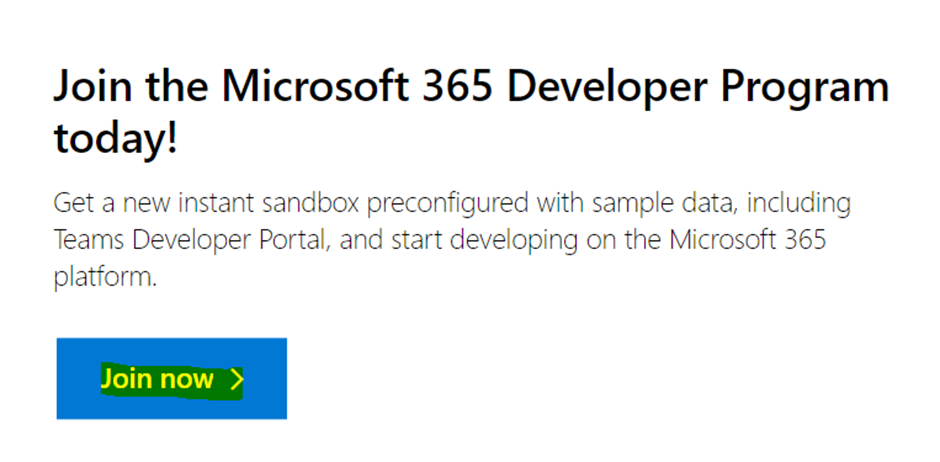
2. Post which one needs to fill the below form:
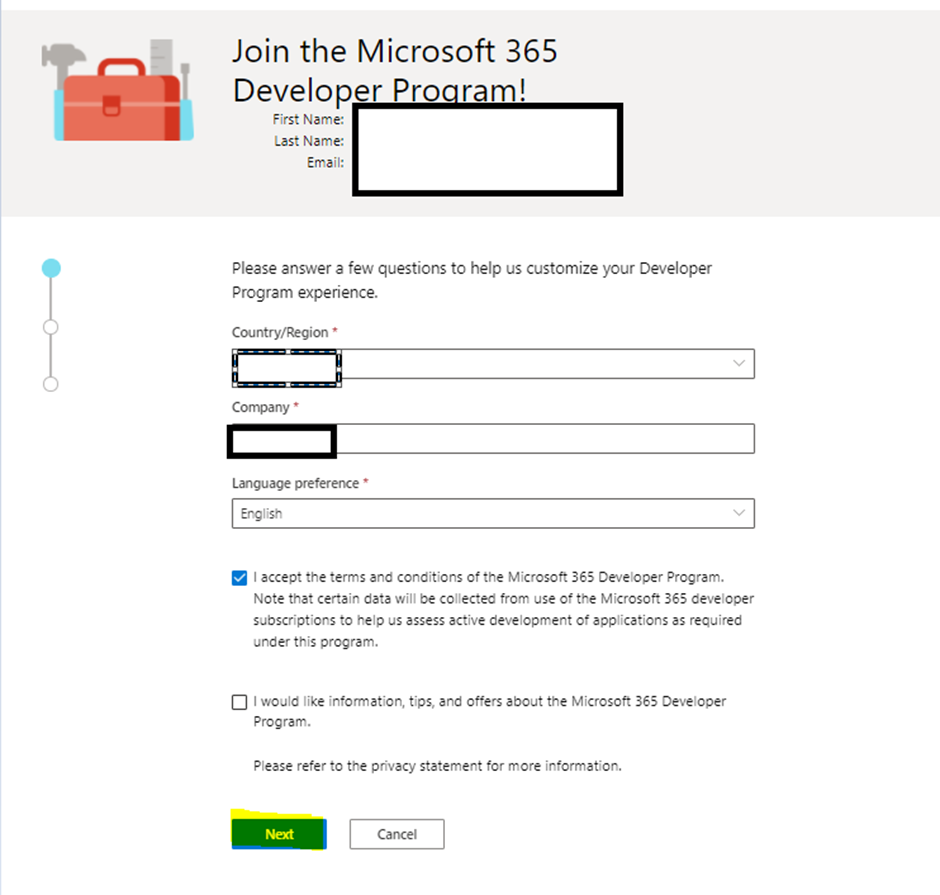
Fill the necessary details and click on Next.
3. Again, fill the necessary details for the form queries:
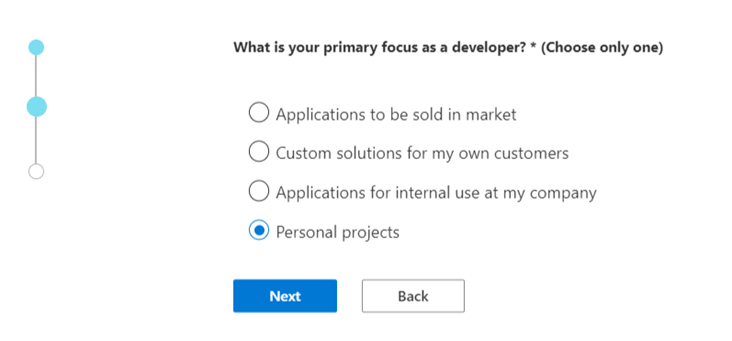
And Click Next for a new ask on your Product interest.
One can choose any product as irrespective of the choice, one would get the benefits.

4. For our purpose of setting up a Power BI learning environment, one can proceed by Selecting the Instant Sandbox.
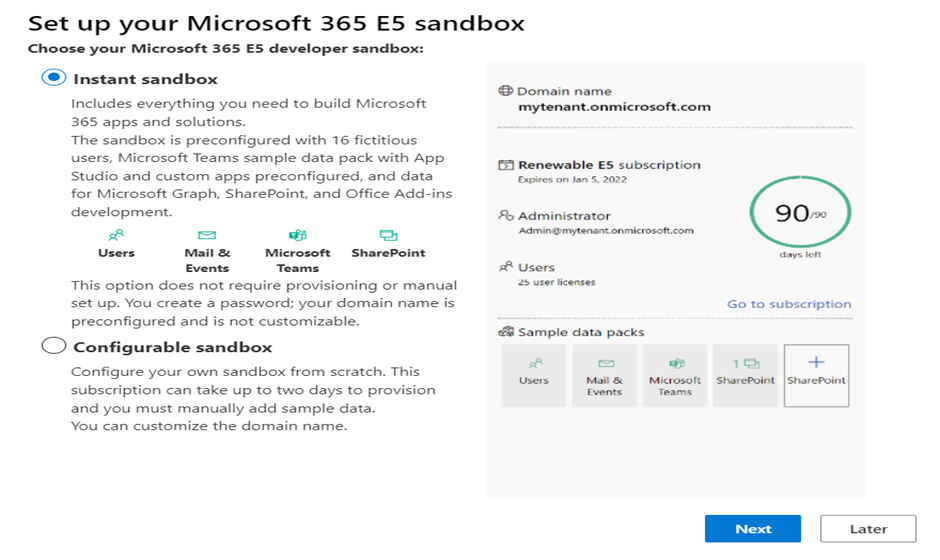
5. Post which, one needs to set up details for the Tenant Settings.
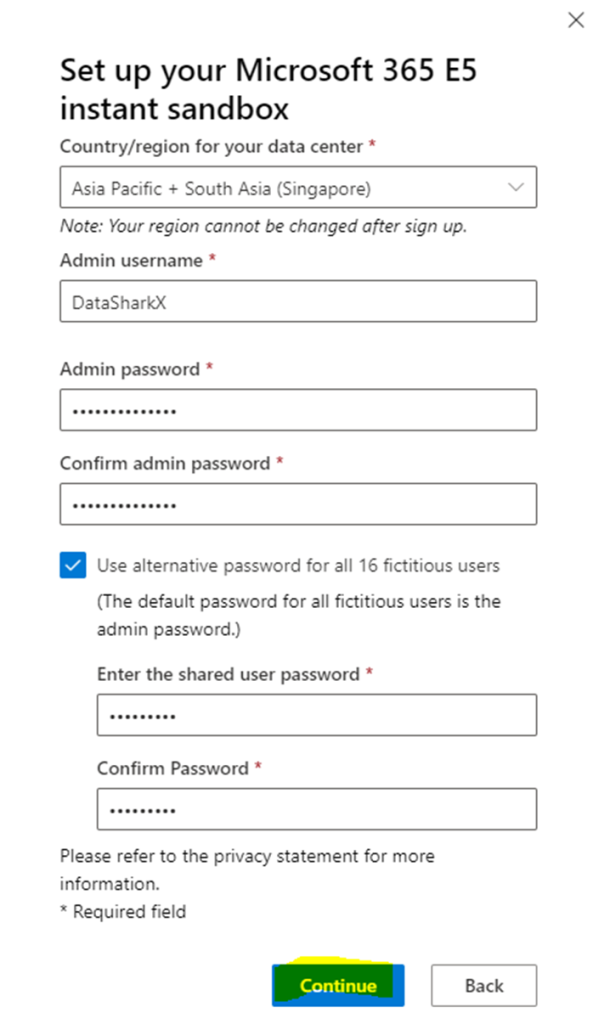
6. Enter the necessary details to receive the SMS for identity verification.
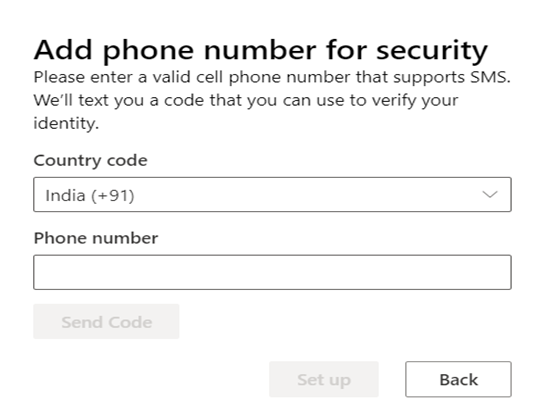
7. After identity verification, one would get the details of the environment configuration like domain name, administrator details etc.
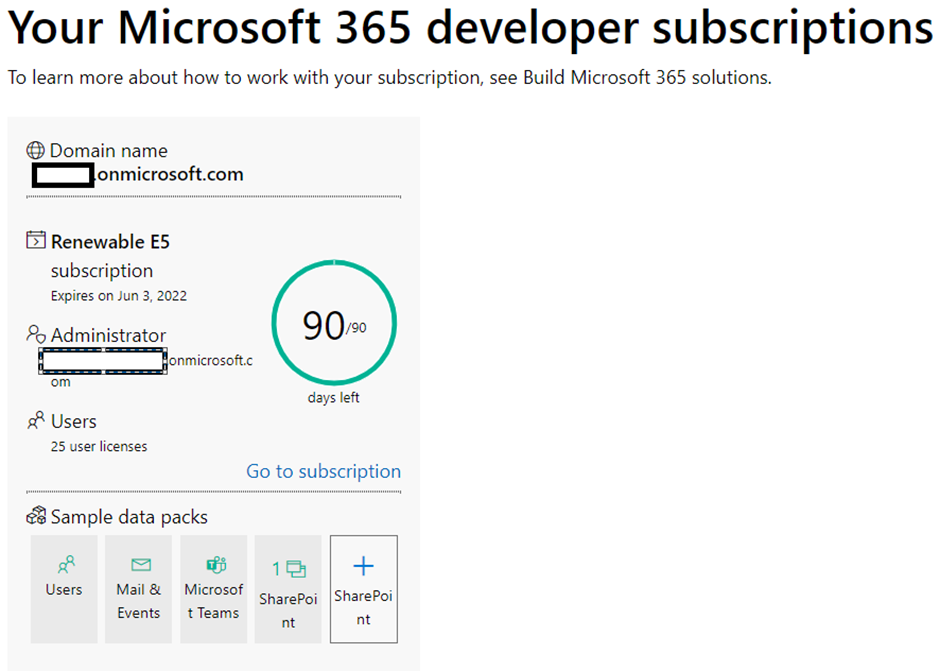
You would also receive an email on the MSFT account via which you had initially signed in #1.
8. As the environment is now ready, click on ‘Go to Subscription’ or login to ‘https://portal.office.com/’ via the admin account. Post sign in, to get the details of 16 Sample users as mentioned in #5; Go to All Apps and Select Admin.
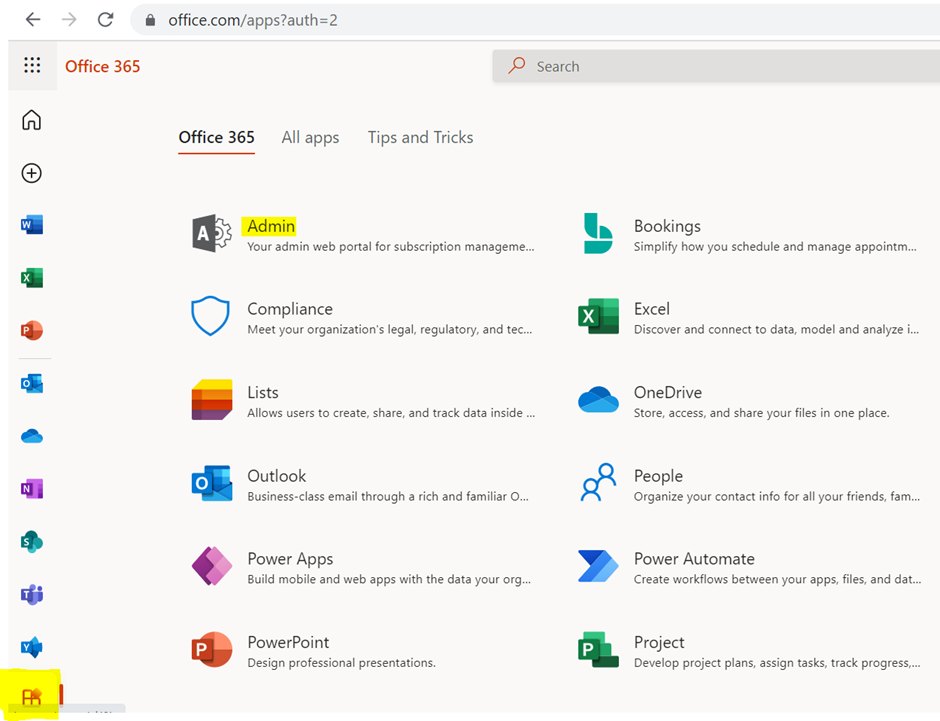
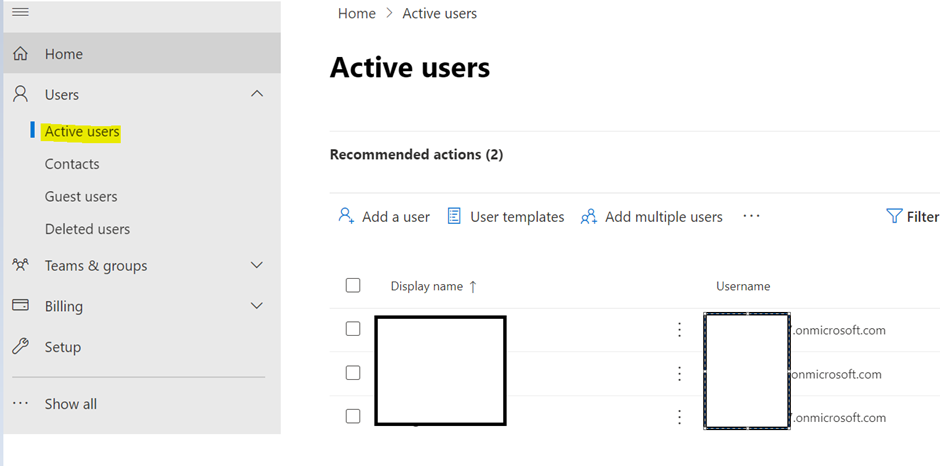
9. Now for the moment we all are awaiting, Login into app.powerbi.com via Admin account and hallelujah, now we are able to access all Power BI Service features including Admin Portal.

Note: The Microsoft 365 Developer Program is for entire Microsoft 365 platform which includes Teams, Azure AD, SharePoint etc. and not just for Power BI.