Problem Statement :
Is it possible to create one’s own Active directory for one to switch their Azure Subscription to the Personal Active Directory to have better control over Azure AD.
Prerequisites :
- Microsoft (MSFT) Account
- MSDN Subscription
Solution :
- Open my.visualstudio.com using your MSFT Account and navigate to Benefits and under ‘Azure’ select ‘Activate’ and fill in the details asked thereby gaining an Azure Subscription.

2. To confirm if you have received an Azure subscription, navigate to portal.azure.com with your MSFT credentials and under Subscription tab you would have received a subscription with the name ‘Visual Studio Professional’.
3. Now navigate to my.visualstudio.com again and now under Microsoft 365 click on Activate.

4. Provide necessary details and Click ‘Next’

5. You would be asked for your Office 365 preferences, select them according to your interests.
After clicking ‘Next’ one has to create a subscription and a domain, for this click on ‘Set up subscription’.

6. Add username, password and the domain name. Please note that the domain name should be unique.

7. In the next step add your phone number and click save. Your domain and subscription will be created.
Your administrator Id will be visible under “Administrator”.

8. Login to Azure Portal using your new credentials which you just created under your personal domain and Navigate to Azure Active Directory.

9. In Azure AD, navigate to users and then click new user.


10. Click Invite User, add your Account Id (whose subscription you need to migrate to the new AD) and click on Invite.
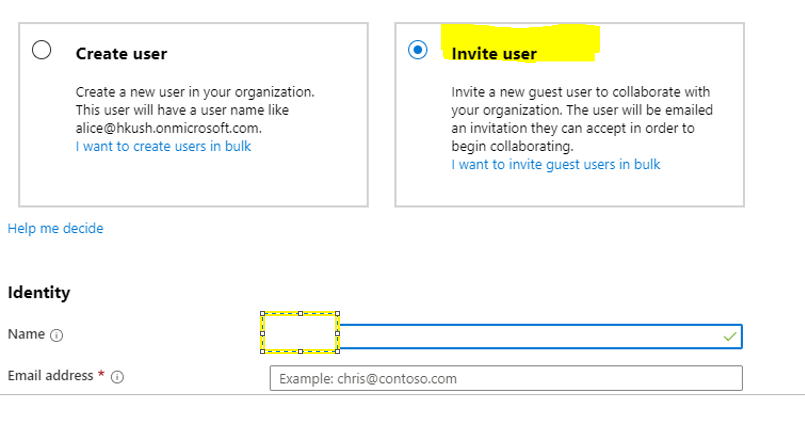
11. One would receive an email with invite link in Account ID mail box.
Follow the necessary steps and accept the invite.
By doing this you have given your Account Id rights on the newly created domain.
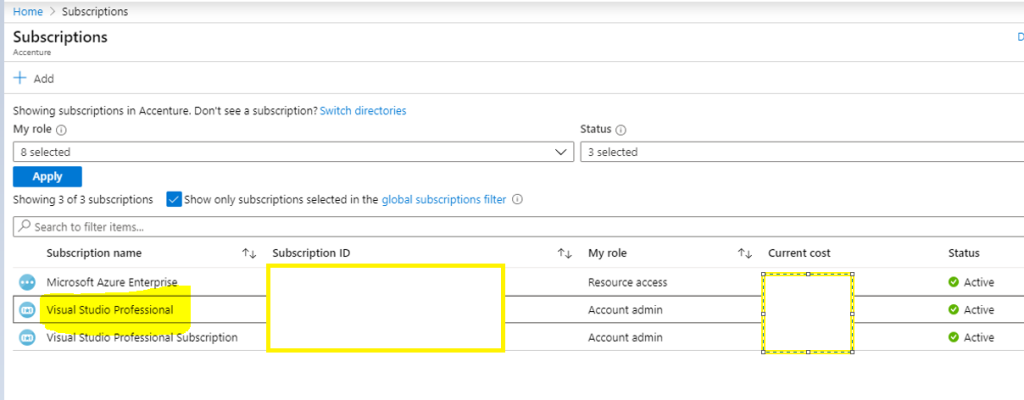
12. Under that click change directory.

13. Finally, select the directory of your newly created domain.
